Level of Detail : Time x Quality = Cost [DXY Journal]
DesignXY Ltd Journal considering the relationship of time, quality and cost in architectural projects, including how fixing one or more sides of the 'triangle' impacts the overall outcomes.
CAD
In 1995, when I started my first role in the architecture industry, Computer Aided Design (CAD) was in its commercial infancy - the essential elements of the technology had existed in increasingly sophisticated forms for some time, but in my first place of employment, only one member of a team of eight people was drafting using a computer, while everyone else was still working at a drawing board.
Within a decade, a paradigm shift had occurred and although drawing boards still existed in architectural offices, they were mainly used as large flat surfaces for laying out drawings. Almost without exception, architectural teams were working on projects using computers, but they were using the hardware as a digital drawing board, simply drawing lines to represent the faces of a wall or a doorway, and annotating by keyboard, whereas before this would have been done with stencils or freehand.
BIM
By the time I started my first architectural practice in 2009, Building Information Modelling (BIM) had become a buzz term that heralded another revolution in construction related disciplines. BIM requires the operator to place objects into a building model that can be viewed in 2D or 3D; the important distinction being that whether you look at the model from any view or angle, the system understands that it’s the same collection of objects.
The essential difference between CAD and BIM, is that with CAD the operator draws all of the individual views separately, which means that if a revision is required, each corresponding view must also be updated; if the operator becomes distracted or time pressures dictate that some of the work will be finished at a later date, this creates an opportunity for mismatches in the information, depending on which view / drawing is being used.
The following 2D drawing types are available in the Basic Detail, Standard Detail and High Detail workflows.
CAD / BIM 01
CAD / BIM 02
CAD / BIM 03
CAD / BIM 04
CAD / BIM 05
CAD / BIM 06
Lines vs Objects
With BIM, a change in one view is a change to the overall building model, because the computer system doesn’t recognise the model as lines, but as a schedule of collective objects. A change in one view automatically becomes a change in all views.
With CAD, a change that would be visible in say eight views, requires eight separate changes, whereas in BIM, a change that’s visible in all of those views will only need to be made once in order to update everywhere.
There are many other ways in which CAD and BIM differ, but the ability of BIM to allow the generation of 3D views, to accommodate rapid revisions and to include embedded information about objects such as floors, walls, windows, doors and roofs, makes it possible for a single architectural operator to work with sometimes complex information with a degree of confidence and flexibility using BIM software, that is unparalleled with CAD software.
As I’ve previously explained in presentations to peers and colleagues, BIM allows us to create a virtual prototype of a building. Until recently, prototyping would require iterations of a physical model, sometimes even at full scale - that’s impractical for buildings. We can build with less waste, fewer delays and significantly fewer potential problems, when we use BIM to build virtually, before we physically build on site.
What Does This Mean For Me?
DesignXY Ltd aims to offer the same level of quality on all projects, however some projects require additional levels of detail in order to ensure that the objectives are delivered successfully. For this reason, we recognise projects in three categories.
Basic Detail
Standard Detail
High Detail
On every new project, there’s a key question that we need to ask as a practice.
How much detail will be required to effectively communicate the key aspects of a specific project to our client and their builder?
If a proposed project is relatively straight forward, we could adopt a Basic Detail approach and this can often be achieved with 2D information.
If however a more complex solution is warranted, then we need to consider the Standard Detail or even the High Detail options, both of which ascribe to a 3D design approach.
The following 3D drawing types are available in the Standard Detail and High Detail workflows.
Live Plan 01
Live Plan 02
Live Plan 03
Live Plan 04
Live Plan 05
Live Section 01
Live Section 02
Live Section 03
Live Section 04
Perspective Plan 01
Perspective Plan 02
Perspective Plan 03
Considerations
We would always seek to advise our clients without prejudice as to the option that we believe would best suit them, however the final decision remains the client’s choice.
Some questions that we would advise our clients to consider before making a decision, would be as follows.
Is your project relatively straight forward?
To gauge this, have you seen many other examples of what you would like to achieve close to your site? This is an indication of whether there are local contractors who will be able to undertake the construction works with information that we would categorise as Basic Detail. If you’re trying to create something unique, then designing to a higher level of detail will be key to achieving your goals.
Do you find it easy to visualise spaces in your mind?
Many of our clients have little or no previous experience of working with architectural drawings. Making the mental leap from a 2D set of plans and elevations, to imagining living in those spaces may be asking a lot of yourself, or the other people that will live or work within the spaces.
To what degree would you want to participate in the design process?
There are many ways that this can be achieved. At one end of the spectrum, hand-drawn sketches can be exchanged between the designer and client (and vice-versa) to explain ideas. At the other end of the spectrum, our 3D workflows lead to the generation of a computer model that can be explored together (via a projector) at our consultation meetings.
If a planning application will be required, will the planning officer appreciate what you’re trying to achieve?
If your aims are simple and consistent with similar examples in the locality, then a Basic Design approach may be adequate. If however your proposals will be fairly unique, then demonstrating to the planning officer that your aim is for a high quality solution that will benefit the locality, may require additional levels of detail.
Production Differences
All of our information starts off as a series of sketches and survey information. With the Basic Design (2D) workflow, this is then digitised in our computer software, with simple lines representing the building elements.
With the Standard Detail (3D) and High Detail (3D) workflows, the survey information is developed into a building model using the same software as the 2D workflow, but the building elements are intelligent objects, and the relationship between these components is understood by the software.
As you’ll appreciate, the production of a building model (3D) takes longer than the drafting of the equivalent 2D line drawings. The difference in the amount of time equates to a difference in the fees that we charge as a practice, to ensure that the work is undertaken in sufficient detail, so that it can be relied upon throughout all stages of the project.
The following 3D image types are available in the High Detail workflow.
Unreal 01
Unreal 02
Unreal 03
Unreal 04
Unreal 05
Unreal 06
Output Differences
The following schedule identifies the differences between the outputs which are incorporated into each Level of Detail.
| Basic Detail | Standard Detail | High Detail | ||
| 2D Site Plan | Yes | Yes | Yes | |
| 2D Floor Plans | Yes | Yes | Yes | |
| 2D Elevations | Yes | Yes | Yes | |
| 2D Sections | Yes | Yes | Yes | |
| 3D Live Plans | No | Yes | Yes | |
| 3D Live Sections | No | Yes | Yes | |
| 3D Views (Black & White) | No | Yes | Yes | |
| 3D Renderings (Colour) | No | No | Yes | |
| 2D Construction Details | Yes | Yes | Yes |
Summary
The decision as to whether a client commissions an architect to adopt a 2D or 3D workflow on their project affects more than just cosmetic issues; you’d be right to say that it does change the ways that drawings look, but more fundamentally it changes the ways that the architect is able to interact with the client during the lifecycle of the project.
Without having experienced the different approaches to delivering a project, it would be difficult to fully appreciate the variances between the methodologies.
As a practice, we’re committed to delivering the most beneficial services that we can consistently offer; our fee levels reflect the value that we strive to bring to our clients and their projects.
If you have any questions on this subject, or would like to arrange to see a demonstration of the differences between the 2D and 3D workflows, please get in touch and we’d be happy to help.
If you’re interested in how we use our technology to prototype projects for our clients, you may be interested in our Journal post Unreal Part 4: Architecture.
Autodesk - Revit - Revit LT - AutoCAD