Construction Cost Calculator Guide
Contents
1.0 Introduction
2.0 How it Works
3.0 The Form
4.0 Examples
5.0 Key Numbers
To be read with the DesignXY Construction Cost Calculator.
1.0 Introduction
-
1.1.1 At an initial client meeting, there’s a key question that we have to broach before we conclude our information gathering - “…what is your budget for the project?”
1.1.2 We consider this question in more depth, in our DesignXY Journal post Construction Cost Calculator.
1.1.3 We believe that it’s possible to harness knowledge in a format that empowers our clients to answer some of their own pre-start questions and explore options before we even meet for the first time.
-
1.2.1 The DesignXY Construction Cost Calculator has been developed as an online tool, which can be used to provide some initial and useful analysis of a residential project, based on floor area requirements and reasonable estimates of costs per square metre.
1.2.2 The Construction Cost Calculator is free to use. There is no obligation from the Calculator User or the Calculator Provider to enter into an agreement for architectural services. Please note however that all data input into the Calculator is collected by DesignXY, for the purposes of [a] having the information necessary to respond to any related queries from the associated Calculator User (by means of a unique reference code) and [b] refining future versions of the Calculator. The collected data is not available to any third party and will never be sold or released to any external agency (except where required by law).
1.2.3 The Construction Cost Calculator available for use by our clients and potential clients, is the same version that the DesignXY team use to produce their Appraisal + Fee Proposal documents.
1.2.4 This guide is intended to assist Calculator Users, by providing the information needed to generate initial budget costs for their project. It’s intended that there should be no need for input from DesignXY, unless it’s requested by the Calculator User.
-
1.3.1 A number of versions of the Construction Cost Calculator have been developed since 2010.
1.3.2 Initial versions were spreadsheet based (i.e. Microsoft® Excel).
1.3.3 The next incarnation of the Calculator was web based, developed in PHP and embedded in the practice website.
1.3.4 At the founding of DesignXY Ltd (in 2018), the Microsoft® Excel version of the Calculator was revised with updated data and features, to meet the needs of the practice and its clients.
1.3.5 The most recent version of the Calculator is derived from the revised Microsoft® Excel version, which has been extensively updated and migrated online to Google Forms and Google Sheets. Please see Section 2 for details on how this most recent version of the Calculator functions.
-
1.4.1 Early versions of the Calculator used cost data derived from Spon’s Architects And Builders Price Book, The Housebuilder’s Bible, which have since been adapted based on tender return information that more accurately reflects the needs of most DesignXY Clients.
-
1.5.1 It should be noted that the Construction Cost Calculator must only be used in line with the Limitations of Use section, at the end of this document.
1.5.2 The Construction Cost Calculator is intended to provide approximate budget costs only, as a precursor to establishing accurate construction costs. Please note that accurate construction costs cannot be known prior to the completion of design work undertaken in RIBA Work Stages 0 - 4, leading to a tender / costing process by one or more builders.
1.5.3 The Construction Cost Calculator relies on accurate input of measurements and other factors by the Calculator User, in order to provide a sensible assessment of construction costs. The costs generated are illustrative and for guidance only.
1.5.4 DesignXY Ltd does not accept any liability for any planning, preparations or decisions made by any third party, based on information generated using the Construction Cost Calculator. We are however willing to discuss the outputs of the Calculator with the respective Calculator User; please make contact and let us know the unique code generated by The Calculator, so we can access the relevant information.
2.0 How it Works
-
2.1.1 The DesignXY Construction Cost Calculator can be accessed online at https://www.designxy.ltd/calculator.
2.1.2 The calculator interface is an embedded Google Form, containing forty-one questions that should be answered by the Calculator User, in order to provide the Construction Cost Calculator with the information needed to develop a complete response.
2.1.3 NOTE : It is highly recommended that the Calculator User uses a Google Account when accessing / using the Calculator. This allows the User to save their submissions, then retrieve and edit subsequent submissions, as opposed to starting every use of the Calculator from the beginning. Using a Google Account will ensure that the Calculator User can avoid re-entering identical responses in the same Google Form boxes, when exploring / considering alternative options / proposals.
-
2.2.1 When the Calculator User submits the Google Form, the responses are transferred to a Google Sheet where the data is processed.
2.2.2 The Google Sheet has access to cost data and formulae (see Section 5) that enable the Sheet to turn the Calculator User’s responses, into budget cost information.
2.2.3 With the calculations complete, Zapier reads a new entry on the Google Sheet; it then formats and transfers the details to the DesignXY practice management software, monday.com.
2.2.4 monday.com receives two sets of information from Zapier; these are [a] estimated Construction Costs, and [b] estimated Architectural Fees. If the Calculator User has requested both sets of information or just the construction costs, monday.com will process the information accordingly.
2.2.5 monday.com takes the cost information and transfers it to an email template in Google Mail. The email/s are then sent to the email address that was input into the Google Form, at the start of the process.
-
2.3.1 The details received by the Calculator User, depend on whether they have requested construction costs only, or whether they have also requested an illustration of architectural fees. See Section 4 for examples of the reports produced by the Construction Cost Calculator and the Architectural Fee Calculator.
2.3.2 The Construction Cost Calculator generates and offers guidance on the following details.
Your Details
Site Details
Brief (including Your Budget, Build Type, Build Method and Level of Detail)
Floor Areas (both Refurbishment and New Construction)
Facilities (i.e. all rooms required, as this affects fit-out costs)
Calculations (Construction Costs, Fit-out Costs and VAT)
Third Party Fees (Structural Engineer’s Fees, Planning Application Fees and Building Regulations Fees)
Analysis (provides a description of how the stated budget compares to the calculated budget; provides an average cost per square metre.
2.3.3 The Architectural Fee Calculator generates and offers guidance on the following details.
Fee Calculation Basis (confirms the Level of Detail, whether the fee is based on the stated budget or the calculated budget cost)
Fee Options (offers fees for all RIBA Work Stages, bundled into Appraisal, Feasibility, Architectural Design Service and Full Architectural Service - see the Domestic Client Guide)
Project Programme (including estimated dates for the Project Start, Planning Application, Construction Start, Practical Completion and the Final Certificate)
Payment Plan (offers an illustration of regular payment terms in lieu of payment for RIBA Work Stages)
3.0 The Form
-
3.1.1 Email. Required to issue the result emails to the Calculator User.
3.1.2 Name. This is the name that the intended recipient would prefer to be known by on a day-to-day basis.
3.1.3 Title. This is the title required for formal correspondence.
3.1.4 First Name. This is the first name required for formal correspondence.
3.1.5 Last Name. This is the last name required for all correspondence.
3.1.6 Phone. The number on which the Calculator User would prefer to be called. Please note that DesignXY will only make contact by phone, if that has been specifically requested (see 3.5.4).
-
3.2.1 Site Location. This is the location of the site, not the address for correspondence to be issued. This is used if additional site specific analysis is required, so please be accurate.
3.2.2 Region. Selecting the region activates a modifier within the Calculator, as it is programmed to allow for regional fluctuations in costs.
3.2.3 Budget Cost (£). By entering the budget cost, the Calculator can [a] make a comparative analysis of the stated and calculated budget, and [b] use either figure as the basis for generating Architectural Fees (see 3.6.1).
3.2.4 Construction Start Date. The Calculator uses this date to determine whether it will be possible to start before or by your preferred date.
3.2.5 Party Wall. If the proposals are to take place on a boundary, immediately adjacent to a neighbouring property, within 3m or 6m of a neighbouring property, then the project may necessitate that a Party Wall Notice is issued to the persons concerned. See What is The Party Wall Act? for further details.
3.2.6 Build Type. Select from Extension, New Build or Refurbishment. This doesn’t directly impact the cost estimates, but it provides further information if the project is discussed.
3.2.7 Build Method. Selecting from Contractor Build or Self Build will modify the cost estimate. It’s assumed that the Self Build option will cost less overall, however that’s not always the case.
3.2.8 Specification. This option will vary the overall cost estimate. Selecting from Basic, Standard or High will vary the calculations by the percentages indicated in Section 5.
-
3.3.1 [R] Attic (m2). The refurbished floor area within the existing attic space.
3.3.2 [R] Upper Floors (m2). The refurbished floor area within upper floor level/s.
3.3.3 [R] Ground Floor (m2). The refurbished floor area at the existing ground floor level.
3.3.4 [R] Basement (m2). The refurbished floor area at the existing basement level.
3.3.5 [R] External (m2). The external works to areas that require surface finish changes only.
3.3.6 [N] Attic (m2). The new build floor area creating new attic space.
3.3.7 [N] Upper Floors (m2). The new build floor area above ground level.
3.3.8 [N] Ground Floor (m2). The new build floor area at the proposed ground floor level.
3.3.9 [N] Basement (m2). The new build floor area at the proposed basement level.
3.3.10 [N] External (m2). The external works to areas that require more extensive construction, not limited to surface finishes.
3.3.11 Demolitions (m2). Include measured areas not included elsewhere in the above.
-
3.4.1 Bathroom. The number of bathrooms involved in the project will increase the overall Fit-out Costs. The budget per bathroom is as stated in Section 5; this is modified by the Specification selection.
3.4.2 Bedroom. The number of bedrooms to be created in the project does not directly contribute to any costs generated, but it records the requirement for discussion.
3.4.3 Cloakroom / WC. The number of WCs involved in the project will increase the overall Fit-out Costs. The budget per WC is as stated in Section 5; this is modified by the Specification selection.
3.4.4 Conservatory. Adding a conservatory to the project will increase the overall Fit-out Costs. The budget per conservatory is as stated in Section 5; this is modified by the Specification selection. It is sometimes advisable to add a conservatory to the project to make allowance for a room that will be extensively glazed, even if it isn’t recognised as a conservatory.
3.4.5 Dining Room. Adding a dining room in the project does not directly contribute to any costs generated, but it records the requirement for discussion.
3.4.6 Kitchen. Adding kitchen/s to the project will increase the overall Fit-out Costs. The budget per kitchen is as stated in Section 5; this is modified by the Specification selection.
3.4.7 Living Room. Adding a living room in the project does not directly contribute to any costs generated, but it records the requirement for discussion.
3.4.8 Utility Room. Adding a utility room to the project will increase the overall Fit-out Costs. The budget per utility room is as stated in Section 5; this is modified by the Specification selection.
3.4.9 Other. Adding to this category does not directly contribute to any costs generated, but it records the requirement for discussion. This may be used to denote a study or home gym, etc.
-
3.5.1 Engineer. If any changes are to be made to the structure of the building, surrounding areas, or a new building is to be formed, a structural engineer will be needed. Selecting ‘yes’ makes an allowance for these third party costs.
3.5.2 Planning App. If the project requires an application for planning approval, select ‘yes’ to include the Local Authority fees within the cost estimate.
3.5.3 Building Regs. If the project requires a submission for Building Regulations approval, select ‘yes’ to include an allowance for associated fees within the cost estimate.
3.5.4 Follow Up. Please indicate your preference for DesignXY making further contact with you. We will not make contact unless you specifically request that we do so.
3.5.5 Referral. Please indicate how you heard about DesignXY Ltd. If it’s not by one of the methods included, please let us know in the Additional Notes section.
-
3.6.1 Architectural Fees. This category determines whether the Calculator User will receive a second email, including indicative Architectural Fees. It also controls whether the fees are based on [a] the stated budget (as 3.2.3) or [b] the calculated budget.
3.6.2 Additional Notes. This is a text box for the Calculator User to leave any notes regarding the options / variations that have been included in the overall calculation, or notes that you would like DesignXY to have access to, prior to a meeting.
4.0 Examples
-
4.1.1 Brief.
Location : Teesside
6m x 4.5m internal refurbishment at ground floor level.
6m x 3m extension.
New kitchen, dining room, utility room, cloak room and lounge area.
6m x 2m of external works.
‘Basic’ Specification.
Contractor Build.
Requires Party Wall Notice, engineer, Building Regs.
4.1.2 Construction Cost Calculator - Example 1 [click title to open file]
4.1.3 Architectural Fee Calculator - Example 1 [click title to open file]
-
4.2.1 Brief.
Location : Derbyshire
7.5m x 9m internal refurbishment at ground floor level.
7.5m x 9m internal refurbishment at first floor level.
7.5m x 6m new attic space.
New kitchen, dining room, utility room, cloak room and lounge area at ground floor level.
3no. new bedrooms, 1no. en-suite bathroom and 1no. main bathroom at first floor level.
1no. new bedroom and en-suite shower room at attic level.
9m x 3m of light external works.
‘Standard’ Specification.
Self-Build.
Requires Planning Permission, engineer, Building Regs.
4.2.2 Construction Cost Calculator - Example 2 [click title to open file]
4.2.3 Architectural Fee Calculator - Example 2 [click title to open file]
-
4.3.1 Brief.
Location : Sheffield
10m x 9m internal space at ground floor level.
10m x 9m internal space at first floor level.
10m x 6m new attic space.
10m x 5m basement space.
New kitchen, dining room, utility room, cloak room, lounge area and conservatory at ground floor level.
4no. new bedrooms, 2no. en-suite bathrooms and 1no. main bathroom at first floor level.
2no. new bedrooms and 2no. en-suite shower rooms at first floor level.
No external works in the main building contract (to be done by others).
‘High’ Specification.
Contractor Build.
Requires Planning Permission, engineer, Building Regs.
4.3.2 Construction Cost Calculator - Example 3 [click title to open file]
4.3.3 Architectural Fee Calculator - Example 3 [click title to open file]
5.0 Key Numbers
-
5.1.1 The following figures represent the current rates and multipliers that are being used by the DesignXY Construction Cost Calculator.
Table 5.2 - Cost Multipliers
| Multiplier | Value | ||||
| Region | 13no. regions, from Northern Ireland (x0.55) to Inner London (x1.09) | ||||
| Build Method | Self Build (x0.95) and Contractor Build (x1.15) | ||||
| Specification (Construction) | Basic (x0.88), Standard (x1.00) and High (x1.50) | ||||
| Specification (Architectural Fees) | Refer to the Domestic Client Guide Fee Scales, Section 5 |
Table 5.3 - Costs per Square Metre
| Area | [R] Refurbishment | [N] New Build | |||
| Attic | £2,491.38 | £2,740.51 | |||
| Upper Floors | £2,229.13 | £2,452.04 | |||
| Ground Floor | £2,622.50 | £2,884.75 | |||
| Basement | £4,589.38 | £5,048.31 | |||
| External Works | £1,049.00 | £1,153.90 |
Table 5.4 - Costs per Room
| Room | Value | ||||
| Bathroom | £3,600.00 | ||||
| Cloakroom / WC | £950.00 | ||||
| Conservatory | £17,500.00 | ||||
| Kitchen | £12,500.00 | ||||
| Utility Room | £4,500.00 | ||||
| Bedroom, Dining Room, Living Room, Other | No additional cost |
* The figures indicated in Tables 5.3 and 5.4 are the base data, i.e. prior to adjustment by modifiers for region, build method or specification (as Table 5.2). These figures are subject to change.
LIMITATIONS OF USE
Please note that the Construction Cost Calculator is offered for information and guidance only, prior to the preparation of accurate costings by a suitably qualified person.
DesignXY Ltd offers the Construction Cost Calculator for use by private clients and prospective clients only. For the avoidance of doubt, no license is granted to any party for the use the Construction Cost Calculator for commercial purposes, or for any party to direct any third party to do the same on their behalf, for commercial purposes.
By using the DesignXY Ltd Construction Cost Calculator, you agree that your data will be held in accordance with our Privacy Policy and will not be shared with any third party.
The Construction Cost Calculator and this Construction Cost Calculator Guide are subject to change in line with updates to external references / resources, as well as updated procedures at DesignXY Ltd. The right is reserved by the author to update the functions, cost data and guidance in relation to the use of the Construction Cost Calculator, at any time and without notice.
DesignXY Ltd reserves the right to withdraw use of the Construction Cost Calculator and the Construction Cost Calculator Guide at any time and without notice.
This Construction Cost Calculator and Construction Cost Calculator Guide are covered by © Copyright, as noted in the footer of this website, at www.designxy.ltd - that applies to the whole site.
This Construction Cost Calculator Guide may not be re-published, reproduced, or transmitted to a third party, except by the copyright owner, or nominated agent.
This document links to other documents that are password protected as they contain commercially sensitive information and should be considered privileged.
VERSION HISTORY |
|||||||
| - | Initial version | 23/02/2022 | |||||
| Rev 1. | Updated multipliers added | 14/10/2023 | |||||
| Rev 2. | Updated multipliers added | 22/07/2025 | |||||